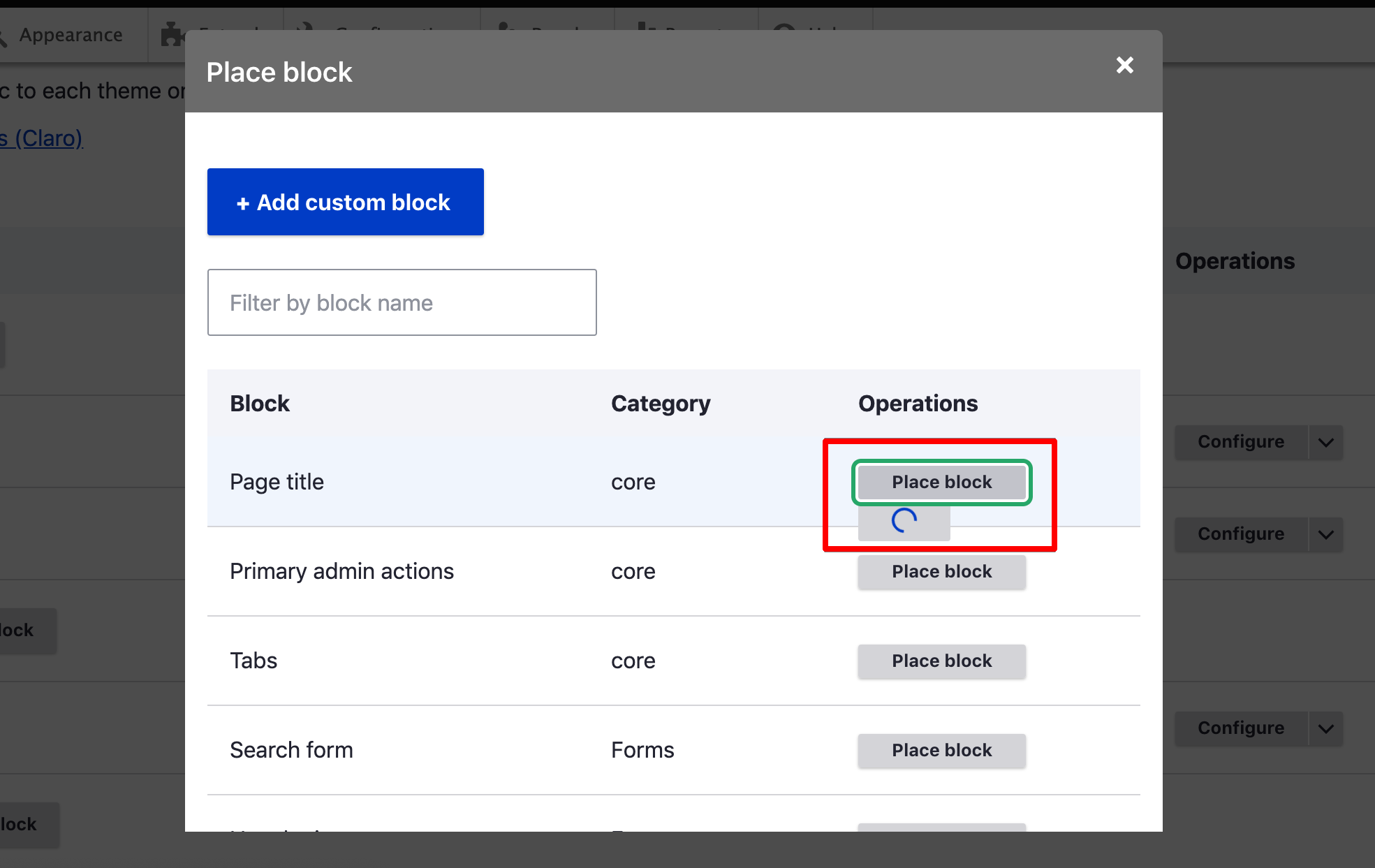Problem/Motivation
When settings the default value for a "Text (formatted)" field (either as a textfield, textarea, or textarea with summary), if you only set the default format, the result is not saved. In order to save the default format, you must enter non-whitespace text in the default value field. This is a usability issue as site builders want to specify a given text format (and, thus, the WYSIWYG editor config or the lack of an editor altogether) for a field without entering default text.
Proposed resolution
Include the format value in \Drupal\text\Plugin\Field\FieldType\TextItemBase::isEmpty().
Remaining tasks
Write patch.- Write tests.
- Write change record for
TextItemBase::isEmpty
User interface changes
None. Other than the expected result of having your settings saved! :)
API changes
Classes that extend TextItemBase will need to consider the change to the isEmpty() method.
Data model changes
None.
Original report
I try to set a default text format to a field (Long text) but it's not saved if i don't set a default value for the field.
1. I edit the field
2. I set the Text processing to "Filtered text (user selects text format)"
3. I set "Text format" to a another text format
4. Then i save
If i also set a default value for my field, my text format is set as default
But if i leave the default value of my field, it's not saved.
The function "text_field_is_empty (field/modules/text/text.module - line 51-)" is called. This function check only the value for the field, not the format. It return true and the function "_field_filter_items (field/field.module - line 51-)" unset this item including my text format.
If i change the function function text_field_is_empty
function text_field_is_empty($item, $field) {
if ((!isset($item['value']) || $item['value'] === '') && (!isset($item['format']) || $item['format'] === '')) {
return !isset($item['summary']) || $item['summary'] === '';
}
return FALSE;
}
to
function text_field_is_empty($item, $field) {
if (!isset($item['value']) || $item['value'] === '')) {
return !isset($item['summary']) || $item['summary'] === '';
}
return FALSE;
}
my text format is set as default event i don't enter a default value for my field.
But i'm not sure it's the good way to fix this issue.