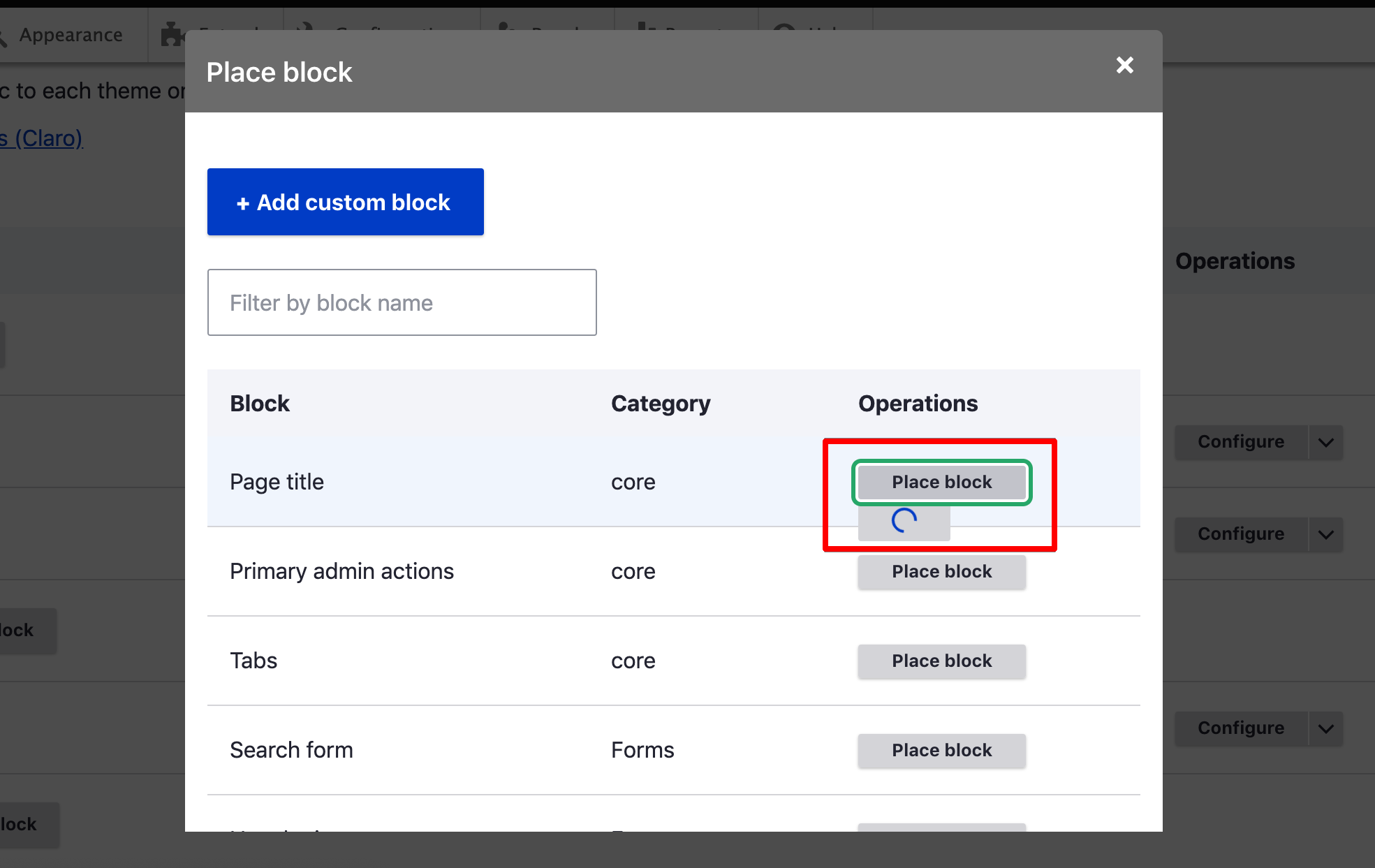Here is some usability feedback on the Workspaces UI from the product management team. This needs to be sussed out into what is commit-blocking vs. stable release blocking vs. "should/could have", but for now here's a braindump:
Issue for building the full Workspace UI, based on the top settings tray: #2949991: Add workspace UI in top dialog
Module doesn't have a link to its configuration page.- Updates/deploys results are not communicated (e.g. a message that says "27 articles updated, see full log").
(potential bug) Created a node, published checkbox was checked, but after submitting, suddenly was no longer published (???).(potential bug) Publishing a node on Live also published it on Stage, which was unexpected; expected to have to click "update" in stage to see the changes.Switching between workspaces doesn't feel seamless (see #2784921-45: Add Workspaces experimental module): both the interaction itself and the labeling/positioning. e.g. missing colours from last design iteration.Workspaces configuration page, should belong under Configuration."Update" might be confused for "Save" when it means "Pull from upstream" (maybe "Refresh"?).Link to "Manage workspaces" from workspace switcher seems to overly promote to content authors a "one-time" configuration, as a site builder."Default upstream" might need some explanation on the workspaces config page.- The workspace switcher is a) on the right, and b) isn't clearly a switcher.
- Switching between workspaces requires bouncing eyes all the way back to the left, easy to miss.
- Workspaces are not revisionable entities? I desperately want an undo here. :D
Additional review by @yoroy in #6:
- The approach using the toolbar is an alpha level quality UI. The existing pattern to use for switching workspaces is probably Settings tray. A beta level UI will have moved away from using toolbar.
Please do limit the scope to enforcing only 1 single parent workspace.The screen for pushing/refreshing needs work, at minimum showing number of changes between the different workspaces.On the workspaces listing (table) the default option in the drop button for inactive workspaces should be "activate".The default option for active workspaces should be "deploy"- We want to visually label indicate the active workspace, needs exploration
- We discussed showing the hierarchy of parent vs child workspaces by possible using the same "indented" display that can be used for nesting menu items under parents. As long as there is only 1 parent this may not be necessary. Maybe we can show the parent separate from the others? Needs to be reconsidered when exploring doing some or all of this inside Settings tray
UI for conflict resolution is not in scope of this initial patch but conflicts do have to be at least made explicit (not an alpha blocker imo)